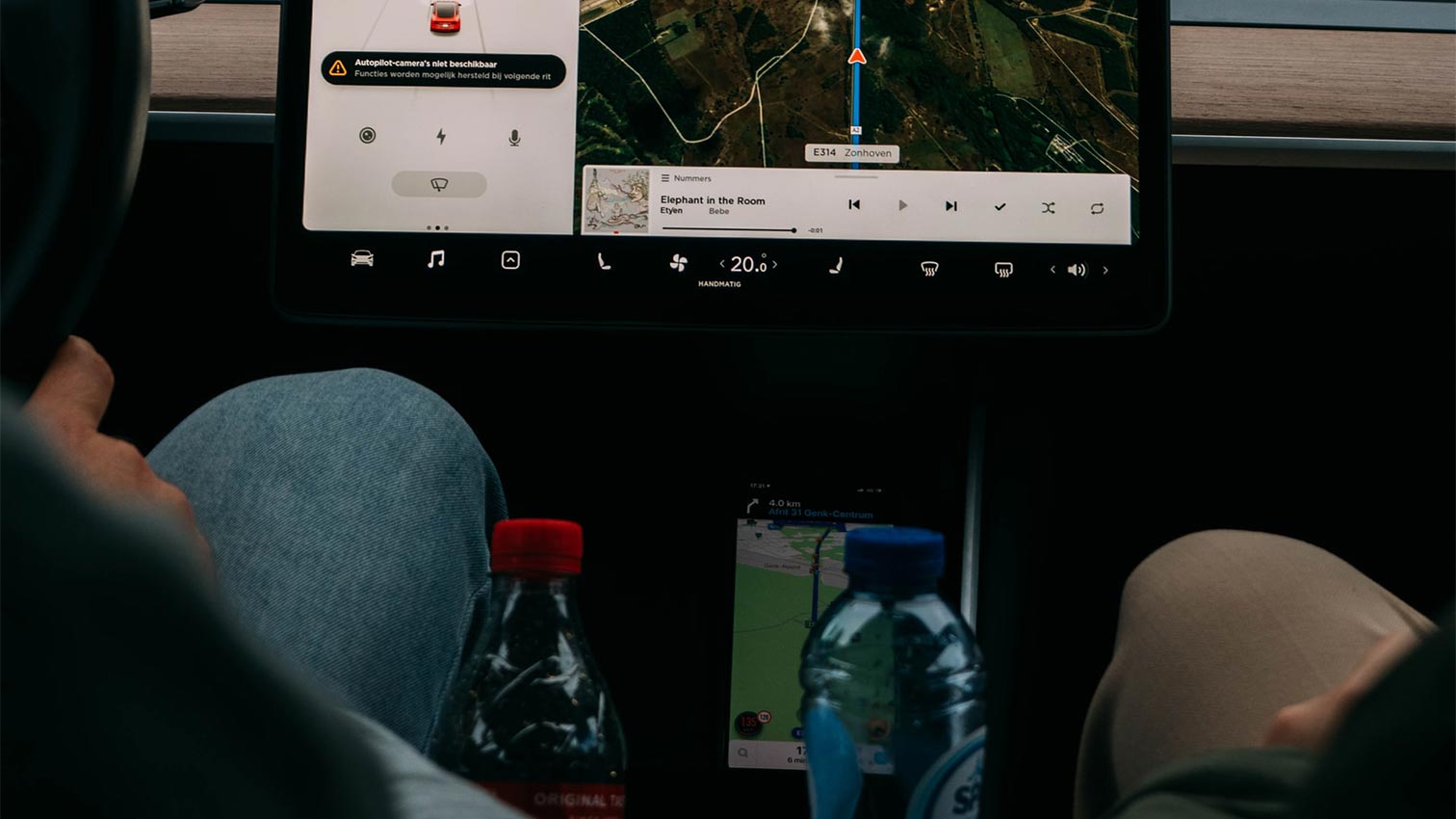We keep reading reports about alleged Tesla hacks in which attackers are said to have gained access to vehicle functions or even succeeded in stealing them. But what is the truth behind the stories and how can you protect your Tesla?
Tesla and hackers
Modern cars are indeed popular targets for IT attacks, because the more technology, internet connections and remote access options they contain, the more potential vulnerabilities there are. Tesla is by no means the only manufacturer to have this problem.
As a software-focused newcomer with a particularly wide range of functions, however, Tesla is often targeted.
There are already several known cases in which Tesla vehicles have been successfully hijacked, most recently by the IT security company "NCC Group". They were able to hack the Tesla Model 3 in a test and exploit a vulnerability in the BLE technology.
BLE (Bluetooth Low Energy) is used at Tesla to recognize the keys and their distance from the vehicle. The "attackers" were therefore able to open the cars remotely and then steal them.
Pin-to-drive against Tesla hacks
In response to the hacker attacks, Tesla has taken several measures to make its vehicles more secure. The most effective way for owners to take action themselves is to activate the "Pin-to-Drive" function. Similar to a smartphone, you can set a four-digit PIN. This must then be entered each time before the car can be moved.
This does not directly prevent a hack, but it does protect against theft if the worst comes to the worst. Attackers cannot then move the vehicle remotely using the summon function.
Nice side effect: Your Tesla will also be better protected against "classic" crowbar theft.
In addition, of course, you should always make sure that all updates are downloaded and installed and contact the Tesla Service Center if you suspect a hack.
How is Tesla Pin-to-Drive activated?
To enable protection, navigate to Vehicle -> Security -> Enter PIN to Drive. There you can create a PIN for the first time, which must then be entered before each journey.
If you want to deactivate the feature or if you have forgotten your access code, you can enter your Tesla access data in the same settings menu and perform a reset.
Source contribution image: Jp Valery via Unsplash